Forex market success isn't random—it's built on analysis and improvement.
The best trading journals connect with MT4/MT5 platforms to automatically import your trades for deeper performance insights.
A trade log is a powerful yet often overlooked tool in the world of trading. It serves as a comprehensive record of your trades, allowing you to reflect on past decisions, evaluate your performance, and identify patterns to improve future trade setups.
While the task of maintaining a trade log may initially seem tedious, its long-term benefits in enhancing discipline and profitability for individuals are undeniable. By diligently recording essential trade measurements such as date, time, instrument, strategy, entry/exit points, and personal insights, individuals can gain valuable insights and refine their trading approaches.
Documenting your trading psychology alongside trade data can provide deeper self-awareness.
What are Trading Journals?

A trading journals is a log that records your trading activities, allowing you to reflect on your past trades and evaluate your performance. It serves as a comprehensive record of your trades, enabling you to identify patterns, learn from your mistakes, and improve your trading strategies.
Trading journals can be used to track various aspects of your trading, such as entry and exit points, position size, trade management rules, and performance measurements like win/loss ratio and average profit/loss.
Documenting your trading behavior can gain insights into how different factors influence your results. The standard format of a trading journals includes the following main criteria to help you effectively analyze your performance across multiple trading accounts.
Top Trading Journals That Can Help You Grow
| Trading Journal | Key Features | Market Focus | Pricing | Notable Aspects |
|---|---|---|---|---|
| Swiset Trading Journal | AI insights, unlimited trades | All markets | Free tier available | Most versatile journal |
| MyFxbook | Secure read-only connection | Forex only | Free | Since 2008, verification system |
| TraderSync | Pattern recognition, mobile app | Stocks, Options, Crypto | $29.95-$79.95/month | 240+ broker integrations |
| Journalytix | Real-time news feed | Futures focus | Not specified | Advanced risk analytics |
| StonkJournal | Multiple accounts support | General trading | Free | Customizable preferences |
| Trademetria | Sort by multiple criteria | Multiple markets | Not specified | Points tracking for futures |
| TraderVue | 300+ advanced reports | Stocks, forex, futures | $49/month (Gold) | Active trading community |
| Kinfo | Priority sync, advanced reports | Multiple markets | PRO subscription | Lock/hide specific tickers |
| TradeZella | Backtesting, playbooks | Forex, Stocks | Not specified | Founded by Umar Ashraf |
1. Swiset Trading Journal

Swiset offers a comprehensive trading journal experience, focusing on providing traders with actionable data to enhance their trading performance. Here's what makes Swiset stand out:
Swiset Pricing
Swiset offers a free trial with no credit card required, making it accessible for traders to test its features.
| Feature | Description |
|---|---|
| AI-based Tools | AI-driven analytics to boost profitability consistently. |
| Risk Management | Tools to manage risk effectively with case studies. |
| Community Engagement | Empowering traders through community interaction. |
Top Tips for Using Swiset
- Utilise the AI tools to analyze your trading patterns.
- Engage with the community for shared learning experiences.
- Regularly review risk management cases to refine your strategy.
2. MyFxbook
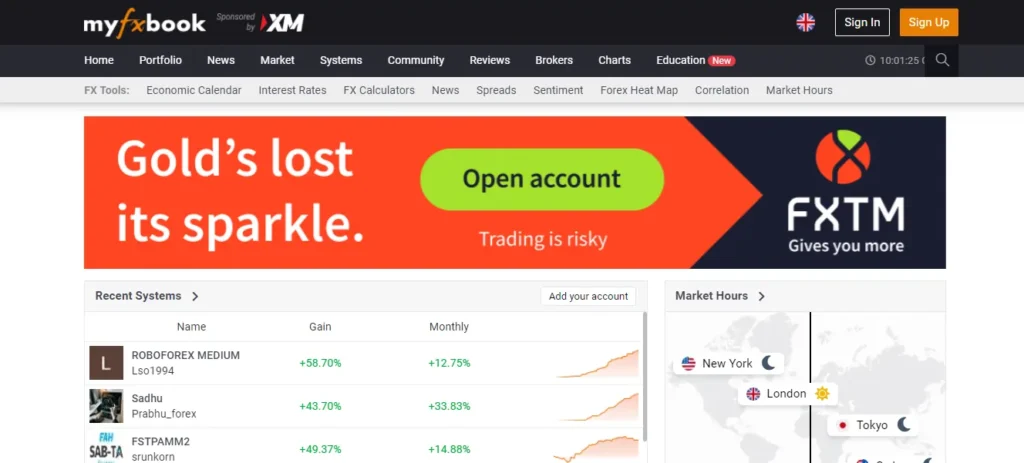
MyFxBook is renowned for its forex trading tools and performance tracking capabilities:
MyFxBook Pricing
MyFxBook has a free version with basic features, and premium plans for advanced analytics.
| Feature | Description |
|---|---|
| System Performance | Tracks and compares trading system performance. |
| Economic Calendar | Alerts on economic events that could impact markets. |
| Forex Signals | Access to trading signals from various providers. |
Top Tips for Using MyFxBook
- Regularly update your trading data for accurate performance tracking.
- Use the economic calendar to plan your trades around significant events.
- Explore different trading systems to find what works best for you.
3. Trader Sync
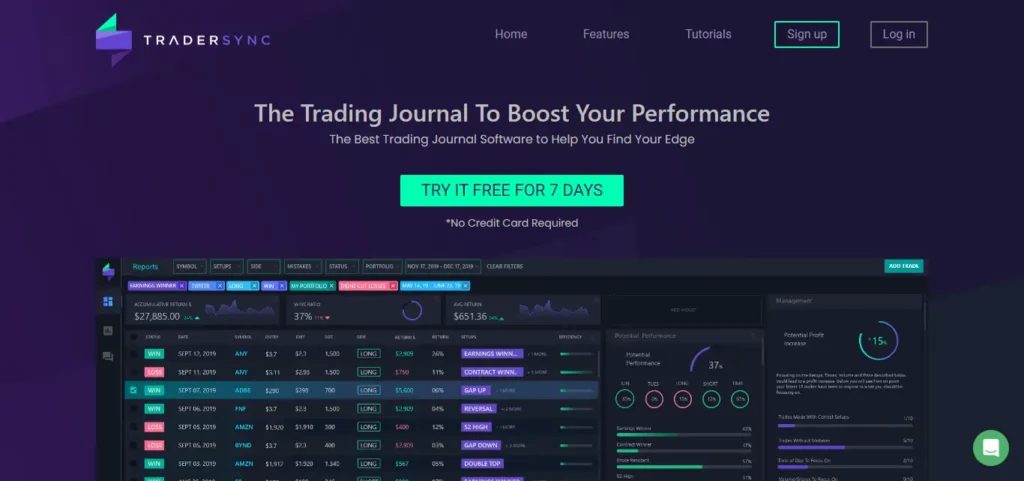
Trader Sync is designed to help traders track their performance and improve their trading edge:
Trader Sync Pricing
Offers a 7-day free trial, with subscription plans starting at $29/month.
| Feature | Description |
|---|---|
| Trade Journal | Journal trades with customizable modules. |
| Performance Reports | Detailed reports to understand trading behavior. |
| Simulator | Practice trading with real market data. |
Top Tips for Using Trader Sync
- Import your trades regularly to keep your journal up-to-date.
- Use the simulator to test new strategies without financial risk.
- Analyze your trading patterns to refine your approach.
4. Journalityx
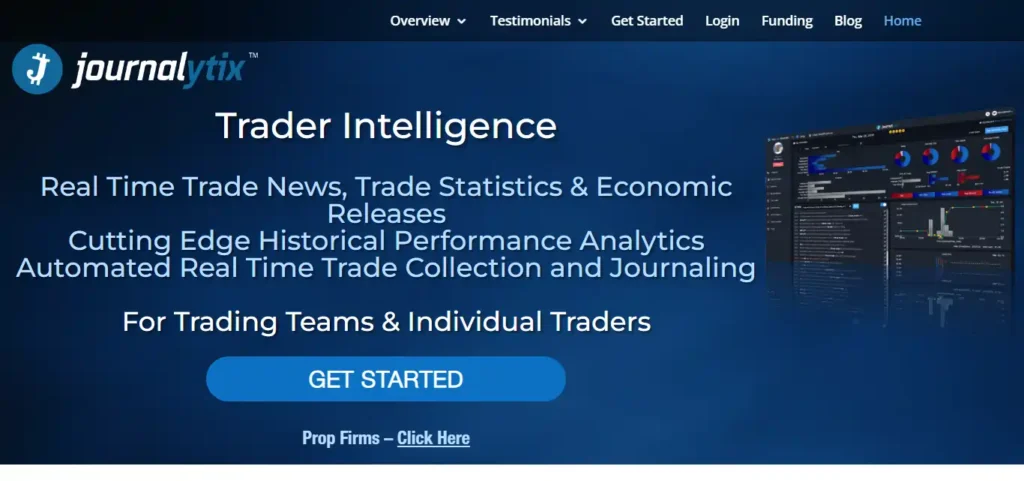
Journalityx focuses on providing real-time trade news and historical performance analysis. Journalityx supports a wide range of trading platforms, including Jigsaw daytrader, MT4, MT5, NT8, Stellar, TSTTrader, Tradovate, XTrader, and Stellar, and data feeds like BitFinex, CQG, GAIN, Rithmic, and TT REST.
Journalityx Key Features
Journalityx Pricing
Journalityx provides a free trial, with subscription options for enhanced features.
| Feature | Description |
|---|---|
| Execution Assist | Real-time trader assistant with audio news squawk. |
| Intelligent Analytics | Tools to reveal trading patterns and relationships. |
| Automated Journaling | Automatically records trades for analysis. |
Top Tips for Using Journalityx
- Set up alerts for economic news to avoid trading during volatile periods.
- Use the analytics to identify and correct trading mistakes.
- Regularly review your journal to track progress and adjust strategies.
5. StonkJournal

StonkJournal is a free trading journal designed for ease of use and quick integration into daily trading.
StonkJournal Key Features
StonkJournal Pricing
Completely free with ongoing development and feature updates.
| Feature | Description |
|---|---|
| Trade Entry | Fast and user-friendly trade entry screen. |
| Visual Charts | Visualize trade executions on charts. |
| Statistics | Provides insights into trading performance. |
Top Tips for Using StonkJournal
- Utilize the trade setups feature to quickly assess potential trades.
- Keep your journal updated to track your trading habits over time.
- Use the confidence meter to gauge your conviction in each trade.
6. Trademetria
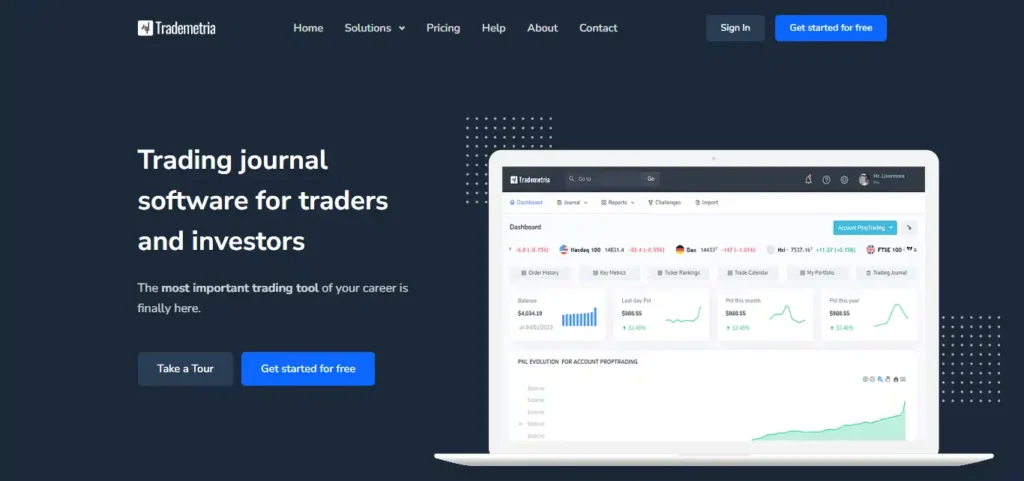
Trademetria offers a robust trading journal with performance tracking and strategy analysis:
Trademetria Pricing
Offers a free version with basic features, and premium plans for advanced analytics.
| Feature | Description |
|---|---|
| Trade Journal | Record and analyze every trade. |
| Strategy Backtesting | Test trading strategies with historical data. |
| Community Sharing | Share trades and get feedback from peers. |
Top Tips for Using Trademetria
- Regularly backtest your strategies to refine them.
- Use the community to gain different perspectives on your trading.
- Keep detailed notes on each trade to understand your decision-making process.
7. TraderVue
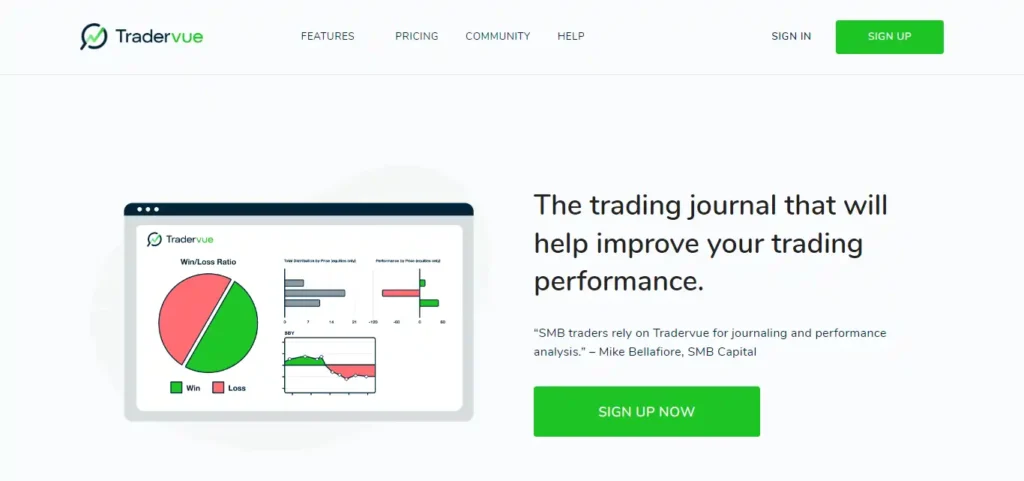
TraderVue is the #1 online trading journal for stocks, options, futures, and forex.
TraderVue Pricing
Free version available, with premium plans starting at $29/month.
| Feature | Description |
|---|---|
| Trade Journal | Track and review every trade with ease. |
| Performance Reports | Insights into trading patterns and profitability. |
| Customizable Dashboard | Tailor the platform to your trading style. |
Top Tips for Using TraderVue
- Use the customizable dashboard to focus on key metrics.
- Review your trades regularly to learn from both successes and failures.
- Engage with the community to gain insights from experienced traders.
8. Kinfo
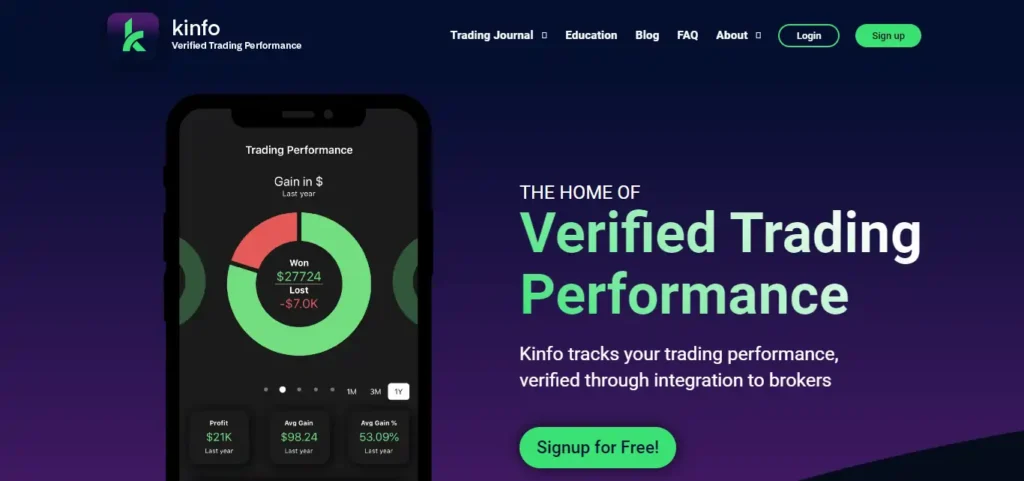
Kinfo provides verified trading performance through broker integration.
Kinfo Pricing
Free to use with optional premium features for enhanced tracking.
| Feature | Description |
|---|---|
| Broker Integration | Securely link your broker for real-time tracking. |
| Leaderboard | Find and follow top-performing traders. |
| Alerts | Get notified when followed traders make trades. |
Top Tips for Using Kinfo
- Link your broker to ensure accurate performance tracking.
- Follow successful traders to learn from their strategies.
- Use the leaderboard to identify trading styles that might suit you.
9. TradeZella
TradeZella focuses on automated journaling and trade analysis.
TradeZella Pricing
Subscription-based with a free trial available.
| Feature | Description |
|---|---|
| Automated Journaling | Automatically records trades from various sources. |
| Trade Replay | Replay past trades to analyze decisions. |
| Community Engagement | Share trades and get feedback from peers. |
Top Tips for Using TradeZella
- Utilize the trade replay feature to understand past decisions.
- Regularly backtest your strategies to ensure they remain effective.
- Engage with the community for constructive feedback on your trades.
Importance of Maintaining a Trading Journals for Traders

Maintaining a trading log is crucial for individuals who want to improve their trading skills and strategies. A trade tracker is a record of trades and associated emotions that investors can use to identify their strengths and weaknesses. A free trading journals can be a great way to get started.
By keeping track of trades, individuals can see what works and what doesn't work for them, and this will help improve their trading results.
These records also allow individuals to analyze their strengths and weaknesses in the market, helping them identify areas where their performance can be improved. Reflecting on past performance is key to growth.
Investors can use a trade diary to refine their trading strategies to a finely honed edge and significantly improve their trade analysis. The search results emphasize the significance of trade tracking in improving trading strategies, the benefits of maintaining a trade log, and the need for individuals to choose the right trade tracking software.
Common Queries Related to Trading Journals
How do Trading Journals integrate with MT4/MT5 Platforms?
Most top journals offer API connections or plugins to automatically import trades from MetaTrader, syncing your data in real-time.
Can Trading Journals analyze my Risk Management?
Yes, they calculate key metrics like risk-reward ratios, average risk per trade, and drawdown to assess your risk management.
Do Trading Journals work for all Forex Pairs?
Absolutely. Quality journals can track and analyze trades across major, minor, and exotic currency pairs.
How do Trading Journals handle Multiple Time Frames?
They allow you to tag trades with different timeframes, enabling analysis of your performance across various trading horizons.
How do Trading Journals handle complex Forex orders like OCO?
Advanced journals can track multi-leg orders, including OCO (One-Cancels-Other) and other complex forex order types.
Can Trading Journals analyze Correlations between Currency Pairs?
Yes, some journals offer correlation analysis tools to help you understand relationships between different forex pairs you trade.
Wrapping Up on Trading Journals
And there you have it – the cream of the crop when it comes to trading journals. As you can see, the top platforms offer a mix of powerful analytics, seamless data integration, and robust customization to meet any trader's needs.
From identifying strengths and weaknesses in your strategy, connect with a community to share ideas, or simply track your trades more efficiently, the trading journals discussed today have got you covered. I'm partial to TraderSync for its AI-powered insights and TraderVue for its stellar community features.
Ultimately, the right journal for you depends on your goals and trading style. Do you want to geek out on complex performance metrics? Dive into the replay features of TradeZilla. Prefer a simple and intuitive platform? StonkJournal is clean and straightforward.
Take some time to poke around the key features highlighted today, and choose the one that best supports your growth as a trader.




